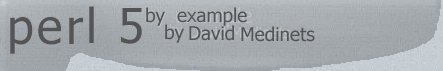
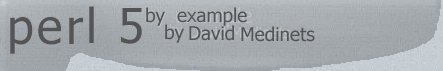 |
|
| |||
|
Links Sections Chapters Part I: Basic Perl 02-Numeric and String
Literals Part II: Intermediate Perl Part III: Advanced Perl 13-Handling Errors and
Signals Part IV: Perl and the Internet 21-Using Perl with Web
Servers Appendixes |
The other, perhaps most exciting goal of the CD is to provide new, unique and helpful software, shareware and evalutaion software that you can use. To that end, you'll find an array of software, including the add-ins, utilities and other software packages that we've been able to arrange for you.
Here's an overview of what you can expect:
The CD contains several subdirectories located off of the root directory. The directories you'll find on the CD will be as follows, with application, code or chapter-specific subdirectories under each of these:
| \EBOOKS | HTML version of the online books included on the CD |
| \CODE | The source code from the book. Each chapter that contains sample files, source code, etc. will be contained in a subdirectory named for the chapter it references |
| \SOFTWARE | The software provided for your use and evaluation |
| Note |
| The products on the CD are Demos and Shareware. You may have some difficulty running them on your particular machine. If you do, feel free to contact the vendor. (They'd rather have you evaluate their product than ignore it.) |
Once you have opened the toc.htmL page, you can access all of the book's contents by clicking on the highlighted chapter number or topic name. The electronic book works like any other Web page; when you click on a hot link, a new page is opened or the browser will take you to the new location in the document. As you read through the electronic book, you will notice other highlighted words or phrases. Clicking on these cross-references will also take you to a new location within the electronic book. You can always use your Browser's forward or backward buttons to return to your original location.
The Microsoft Internet Explorer can be installed from the self-extracting file in the \EXPLORER directory. Double-click the MSIE20.exe or use the Control Panel's Add/Remove Programs option and follow the instructions in the install routine. Please be aware you must have Windows 95 installed on your machine to use this version of Internet Explorer. Other versions of this software can be downloaded from Microsoft's Web site at http://www.microsoft.com/ie.
Listing 10.1 (10_01.htm) -- Creating the new snarfle page....
This
listing indicates that this particular code snippet (or example) is included
electronically on the CD. To find it, browse to the \CODE subdirectory on the
CD and select the file name that matches the one referenced in the listing
header from the chapter indicated. In this example, you'd look in the chapter
10 subdirectory and open the 10_01.htm file.